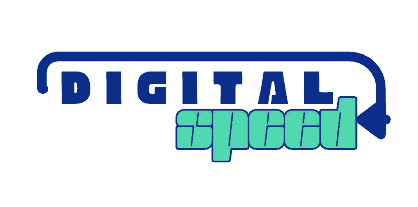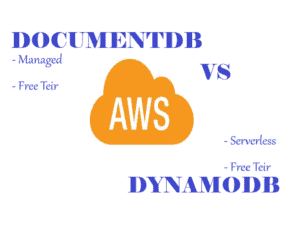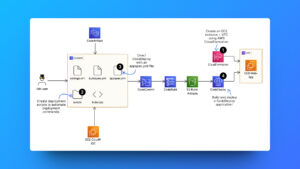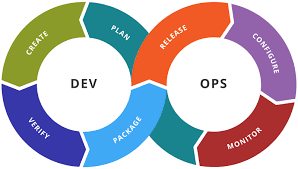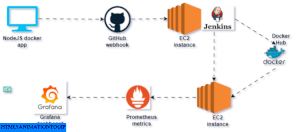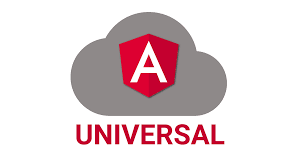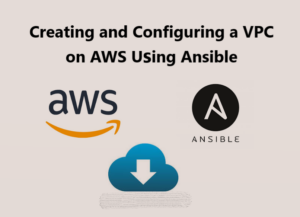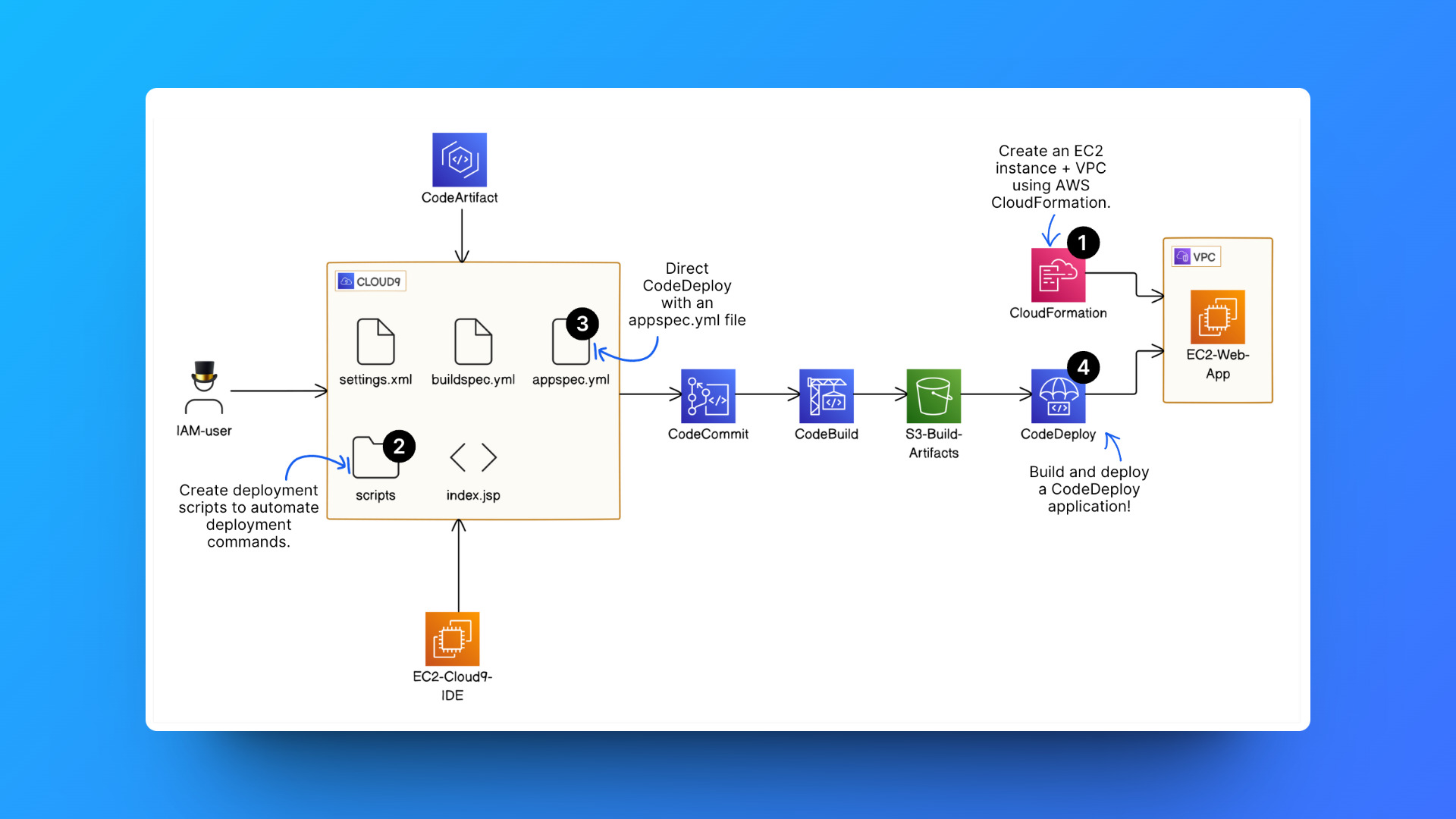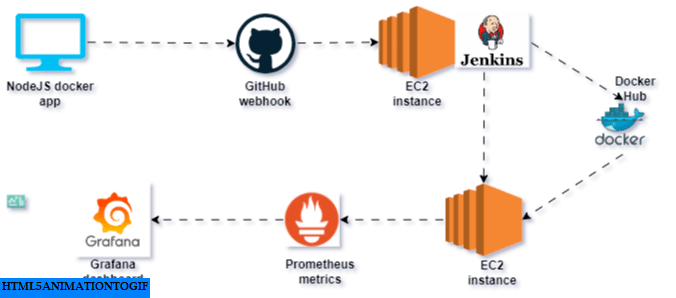Becoming a Cloud Architect is about navigating cloud tools for projects, and making informed decisions on technology usage. It’s the expertise in cloud architecture that ensures smart, cost-effective, and efficient solutions. Mastery involves being well-versed in available cloud resources to drive effective decision-making.
When deciding what cloud resources to use on a backend project the resources inconsideration as to be compared side by side considering factors like; ease of development, cost of use, free tier and discount plans, scalability, and availability of the resource in the required region of use, capacity/skillset of the development team, and security (very important).
DocumentDB
Amazon DocumentDB, a fully managed NoSQL database service, offers seamless scalability, high performance, and compatibility with MongoDB. It empowers developers to build robust, globally distributed applications with ease, backed by the reliability and security of Amazon Web Services.
It’s particularly useful for organizations that require a database compatible with MongoDB, high availability, and effortless scaling for applications with dynamic workloads and diverse data models.
Check out DocumentDB documentation on AWS docs
DynamoDB
Amazon DynamoDB, a fully managed NoSQL database service, provides seamless scalability and high performance. Ideal for web, mobile, gaming, and IoT applications, it offers low latency and consistent performance with automatic scaling.
Amazon DynamoDB is commonly used for scenarios requiring a highly scalable and low-latency NoSQL database. It excels in use cases such as real-time applications, e-commerce platforms, gaming leaderboards, and IoT applications where performance, reliability, and automatic scaling are critical for success.
Check out DynamoDB documentation on AWS docs
Resource Comparison: Key Characteristics
To make a decision over which database solution to use, let’s highlight their characteristics as stated on their documentation for you to get an insight into what to expect.
Data Model
DocumentDB is NoSQL, it uses MongoDB query language for retrieving data. It uses JSON-like documents to store schema-free data. In DocumentDB, collections of documents do not require a predefined structure and columns can vary for different documents
DynamoDB is NoSQL, it uses SQL-like query language which consists of a set of API operations for interacting with the database. DynamoDB uses tables, items, and attributes as the core components that you work with. A table is a collection of items, and each item is a collection of attributes. DynamoDB uses primary keys to uniquely identify each item in a table and secondary indexes to provide more querying flexibility.
Both DocumentDB and DynamoDB are NoSQL databases but use different query languages. DocumenDb uses MongoDB query language which is quite known to developers and data engineers while DynamoDB uses its own SQl-like query language which is well documented but specific to DynamoDB.
DynamoDB requires structure while DocumentDB has a JSON document database, which is perfect for documents without structure therefore choose DocumentDB if you don’t have a defined structure for your data
Scalability
DocumentDB demands a more hands-on approach, requiring users to manually choose cluster instances and sizes manually, necessitating vigilant monitoring of usage and performance. It provides up to 64TB of auto-growing storage, contrasting with pre-allocation, and offers flexible “instance” sizes scaling up to 488 GiB of memory for user convenience.
DynamoDB exhibits impressive scalability with its ability to seamlessly handle varying workloads. Its horizontal scaling allows for dynamic adjustment of read and write capacities, ensuring optimal performance. The service accommodates increased demands by efficiently distributing data across partitions, promoting reliability and responsiveness as your application scales.
DynamoDB and DocumentDB both offer high scalability. DynamoDB is fully managed, requiring minimal manual intervention. In contrast, DocumentDB involves some manual work, as users need to select the computing capacity for their clusters.
Security
Amazon DocumentDB prioritizes security by operating within Virtual Private Clouds (VPCs) and employing encryption in transit and at rest. Its integration with AWS Identity and Access Management (IAM) ensures robust authentication and authorization controls. Internal VPC configuration limits access to DoumentDB through ACL (Access Control List), a private subnet, security groups, denial of access through the internet, and network configurations, along with audit logs, these bolster protection against unauthorized access.
AWS DynamoDB prioritizes security, implementing default measures like encryption at rest and during transit for enhanced data protection. Access is exclusively granted through the SDK, emphasizing the importance of safeguarding access keys. This default security framework ensures a robust foundation for data safety, with the onus on users to responsibly manage access keys to fortify DynamoDB against unauthorized usage.
Both databases prioritize security; however, DocumentDB empowers customers with the design and configuration of security measures. In contrast, DynamoDB has default security settings, requiring minimal user intervention, primarily focused on safeguarding access keys and API links.
Opt for DynamoDB if you lack a strong background in web security or a dedicated team. I lean towards DynamoDB to sidestep the intricate security complexities associated with DocumentDB.
Performance
DocumentDB excels in performance, leveraging SSD storage and a meticulously designed architecture that prioritizes low-latency read operations. Its streamlined infrastructure ensures swift and efficient retrieval of data, enhancing the overall responsiveness of applications. This commitment to optimized performance makes DocumentDB a compelling choice for applications demanding quick and reliable access to document-oriented data.
DynamoDB stands out for its exceptional performance, offering rapid read and write operations. Its seamless scalability and automatic partitioning contribute to low-latency access, making it ideal for applications with fluctuating workloads. DynamoDB’s efficient handling of read and write requests ensures quick and reliable data access, while its dynamic scaling capabilities empower users to adapt to varying demands without compromising performance.
DynamoDB is known for rapid read and write operations, suitable for applications with dynamic workloads. DocumentDB also offers strong performance, leveraging SSD storage for low-latency read operations.
Availability and Reliability
Availability of a service is usually measured via a Service Level Agreement (SLA), It defines metrics, responsibilities, and remedies, ensuring accountability and quality service delivery.
DocumentDB has an SLA of only 99.9% uptime. It replicates data 6x across three availability zones. It also lets users create up to fifteen read replicas
DynamoDB has an SLA of 99.999% uptime.
Choose Amazon DynamoDB over Amazon DocumentDB when demanding higher uptime for your project. DynamoDB’s 99.999% SLA surpasses DocumentDB’s 99.9%, ensuring superior availability and reliability for critical workloads.
Cost
Amazon DocumentDB clusters are billed based on the following components:
- Instance per hour
- I/O requests (per 1 million requests per month)
- Backup storage (per GiB per month)
- Data transfer (per GB)
For detailed billing information, see Amazon DocumentDB pricing. AWS DocumentDB can also be used for free through the 1-month free trial.
DynamoDB charges for reading, writing, and storing data in your DynamoDB tables, along with any optional features you choose to enable like on-demand backup, multi-active replication, DynamoDB accelerator, DynamoDb streams, etc.
AWS DynamoDB has a free tier that provides 25GB of storage, along with 25 provisioned Write and 25 provisioned Read Capacity Units (WCU, RCU) which is enough to handle 200M requests per month.
See the AWS guide for DynamoDB pricing.
Regarding pricing, DynamoDB is relatively cheap mostly because of architecture costs, using DocumentDB requires the use of other resources like NAT gateway, Elastic IP services, and other services which might be required for security and scalability because Document has to be deployed in a private subnet of a VPC.
DynamoDB can be deployed outside of a VPC and it will still be secure.
Community and Support
DocumentDB benefits from MongoDB’s established community, the AWS-specific community might be smaller compared to DynamoDB. MongoDB itself has a strong and engaged community, contributing to broader support.
Being an Amazon Web Services (AWS) product, DynamoDB has a large and active community. AWS provides extensive documentation, forums, and support resources. The AWS community is known for its depth of knowledge and responsiveness.
Having hands-on experience with both services and relying on online resources for information, I observed that DynamoDB has more extensive documentation and active community forums. While it’s feasible to tap into MongoDB discussions for DocumentDB, the process is not straightforward.
Ease of Use
Setting up DocumentDB is quite complex, you will handle the complexity of the VPC, private and public subnets, NAT and internet gateway, elastic IPs, etc. These are done for security and scalability reasons.
If your team is familiar with MongoDB, transitioning to DocumentDB might be smoother due to the compatibility. DocumentDB query language is also easier and more intuitive based on my experience.
DynamoDB is known for its seamless scalability and fully managed nature by AWS, it offers a straightforward setup and integrates well with other AWS services. Its simplicity is notable for basic key-value store operations.
While the initial complexity of setting up a database is quite insignificant, if you want to quickly set up a database for test purposes, or urgent demand then you should consider DynamoDB.
DynamoDB query language is less intuitive as you would need to read the query documentation to understand how it should be used.
Compatibility
DocumentDB is MongoDB-compatible, providing a familiar interface for developers accustomed to MongoDB’s document-oriented data model. This compatibility facilitates an easy transition for applications designed for MongoDB, allowing users to leverage existing resources and skills. DocumentDB’s compatibility extends to MongoDB drivers, tools, and applications, ensuring a seamless migration experience.
DynamoDB is a fully managed NoSQL database service by AWS, offering seamless scalability and high-performance key-value storage. It integrates smoothly with AWS services, making it an ideal choice for applications with variable workloads. Its versatile SDKs support various programming languages, ensuring compatibility with diverse development environments.
Vendor Lock-in
The issue with both types of databases is that you’re locked with AWS. For most applications/projects, that is fine. If you don’t use AWS however, then DynamoDB will be more hassle than it’s worth, also you will experience some compatibility issues and will have to do extra work if you want to export your data to another cloud provider.
DocumentDB is MongoDB compatible so it would be more easy to move your data to another cloud provider if needed.
Innovation and Future Development
DocumentDB benefits from ongoing MongoDB innovations, offering developers a familiar yet robust platform. DocumentDB’s continuous updates include improved performance, compatibility with the latest MongoDB releases, and support for diverse use cases, fostering innovation within the document-oriented database space.
Future development in DynamoDB might include enhancements such as adaptive capacity, on-demand scaling, and transactional support, catering to diverse workloads.
Regulatory Compliance
DocumentDB, benefiting from AWS’s security measures, upholds compliance with industry regulations such as GDPR, HIPAA, and SOC. Leveraging MongoDB’s security features, DocumentDB provides a foundation for users requiring a MongoDB-compatible database while meeting rigorous regulatory standards.
DynamoDB, as an AWS service, adheres to stringent security and compliance standards. It complies with major regulations, including GDPR, HIPAA, and SOC, ensuring data integrity and privacy.
AWS provides tools and resources to help users achieve and maintain regulatory compliance for their applications and data stored in DynamoDB.
In conclusion, when comparing databases, it’s crucial to consider the factors listed above. The effectiveness of a database choice hinges on a thoughtful evaluation of these factors, ensuring that the selected database aligns seamlessly with the unique needs of the project.