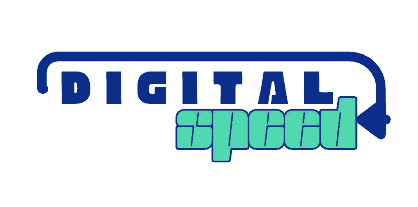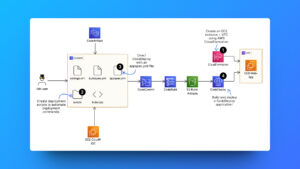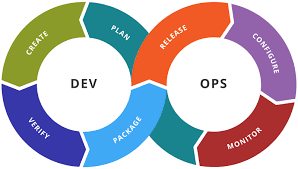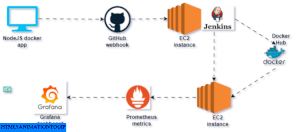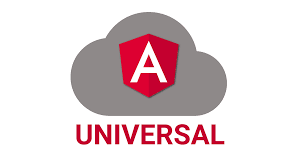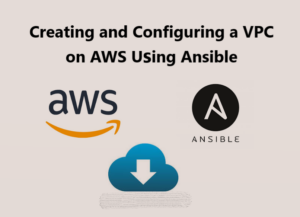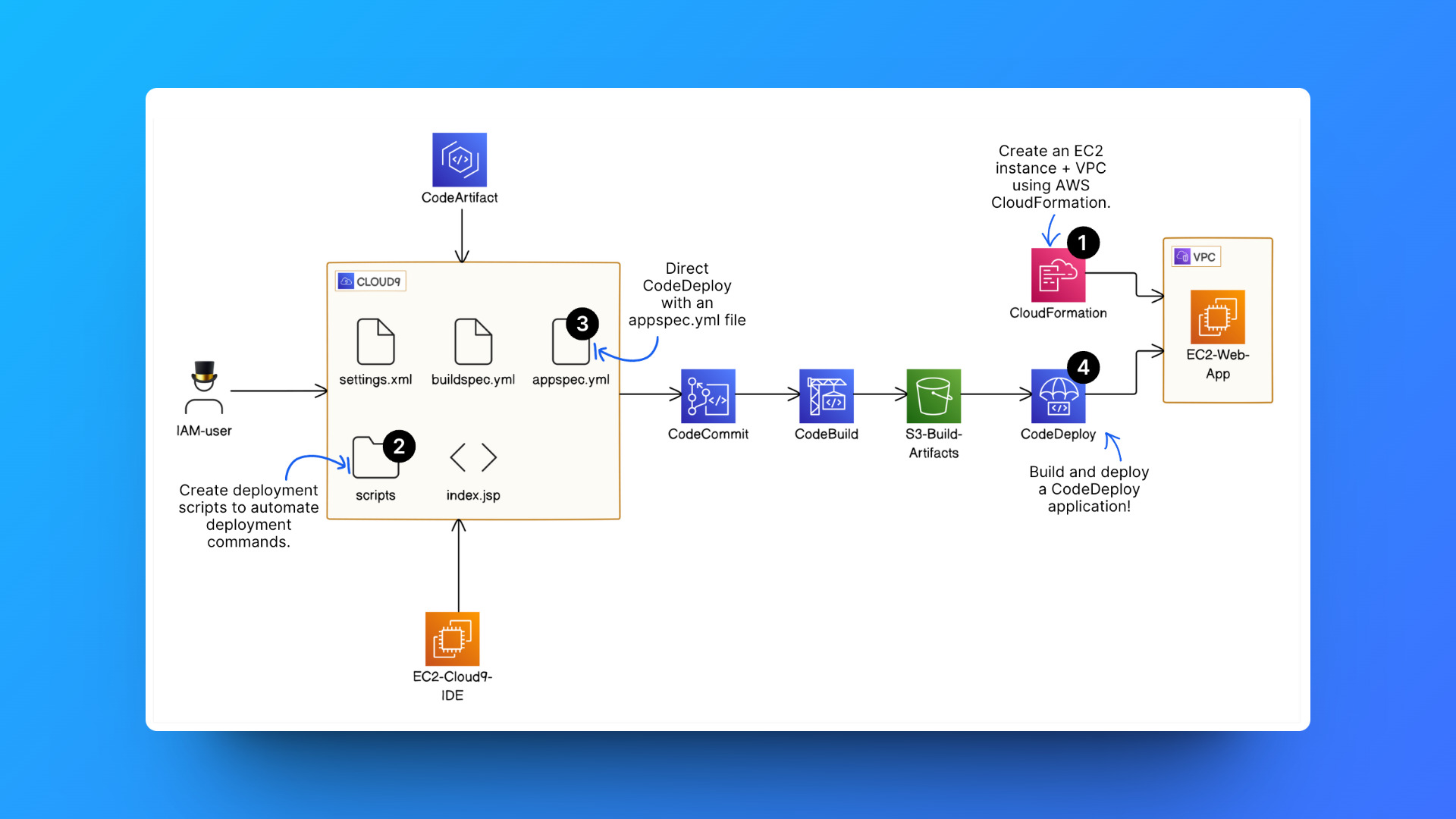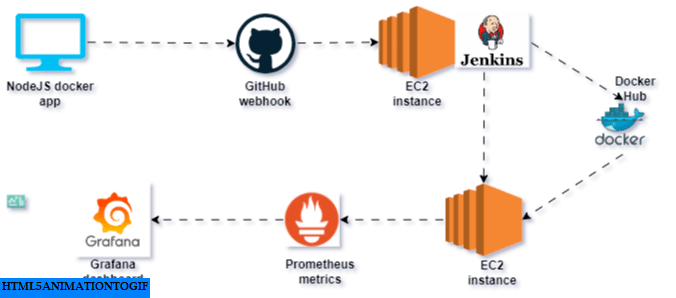Without proper configuration of your WordPress website, you risk getting the best value from your website. However, by optimizing these aspects, you can transform your site into a seamless, high-performing platform that delights users and achieves your goals effortlessly.
Below I mention the areas you might not really notice for your website but you should configure them.
Configure Email delivery
After creating a WordPress website, WordPress (The software running on your server) isn’t automatically configured to send emails to you when you request it.
The issue is that the email server isn’t configured on your WordPress website. Your WordPress isn’t yet capable of communicating with SMTP to send emails.
Why you need emails for your WordPress website
- You need emails to send comments on your website to your email address or any other email address you use.
- You need to enable email on your website so you can change your admin or user email because WordPress needs to send out verification emails. Check out this article How to change WordPress admin email https://www.wpbeginner.com/beginners-guide/how-to-change-the-wordpress-admin-email/
- You need to send out a contact message to your email or any other email address you specify.
Follow this article below to set up email delivery to set up on your email delivery using WP-Mail SMTP, there so many options available for setting up email on your website using WP-Mail SMTP, and some of them are free.
https://wpmailsmtp.com/docs/how-to-set-up-the-gmail-mailer-in-wp-mail-smtp/
https://docs.bitnami.com/aws/apps/wordpress/configuration/configure-smtp/
https://wpmailsmtp.com/aws-wordpress-not-sending-email/
Note: You can’t use, AWS SES, or Microsoft Outlook for free in WP-Mail SMTP, you have to upgrade to the pro version. You can only use GMail for free if you create an email app on Google Cloud.
Optimize Images on your WordPress website
Optimizing images on your WordPress website is crucial for enhancing performance and user experience. Compressing images reduces file size, speeding up page load times and improving SEO rankings. Use image optimization plugins like Smush or ShortPixel to automatically compress images without sacrificing quality. Additionally, resize images to fit the content width, reducing unnecessary bandwidth usage. Alt text should be descriptive and include relevant keywords for better accessibility and search engine indexing. By implementing these image optimization techniques, you can ensure your WordPress website loads quickly, ranks higher in search results and provides a seamless user experience.
I personally use EWWW Image Optimizer for my website, it offers a freemium model.
Set up Google Site Kit
Google site kit enables you to easily and seamlessly integrate Google tools into your WordPress account. Examples of Google tools you want to enable for WordPress website are:
Google Analytics (GA4)
Analyze the website visitors for your website, their country, source of traffic, the pages visited, and more. It’s a compulsory tool for your website. This will help you optimize the content of your website knowing what your users like and expect from your website, and where people are accessing your website the most. See the post to learn how to enable Google Analytics for the website https://wpshout.com/quick-guides/install-google-analytics-wordpress/#gref
Google Search Console
It enables you to monitor, analyze, and get feedback and recommendations on how your website is performing on Google search). It will help you optimize the content on your WordPress website.
Google Adsense
Enable Advertisement on your website if you want, that’s if you want to make money from your website.
Enabling your contact, comment, and newsletter form
Your comment or contact form is where users can give their opinions or feelings about your content, and share other ideas that may be valuable to you. Ensure your forms are enabled so you can get this free information. Also as I mentioned in the first part enable emailing on your forms so you can send these messages to your own email.
Enable a Newsletter form if you have one, so you can create a channel to reach out to your users for updates and more relevant articles.
I wrote in detail about how to enable and make the best of your website forms in the article
Conclusion
You must fix the areas of your WordPress website mentioned above so you can manage and make the best of your WordPress website.